#Git Repository
Explore tagged Tumblr posts
Text

Use Git if: ✅ You need speed and distributed development ✅ You want better branching and merging ✅ You work offline frequently
#git tutorial#git commands#git basics#git workflow#git repository#git commit#git push#git pull#git merge#git branch#git rebase#git clone#git fetch#git vs svn#git version control#git best practices#git for beginners#git advanced commands#git vs github#git stash#git log#git diff#git reset#git revert#gitignore#git troubleshooting#git workflow strategies#git for developers#cloudcusp.com#cloudcusp
1 note
·
View note
Text
AEM Component and Template Auditor
The "Component and Template Auditor" allows you to analyze your project, identifying components and templates with zero references. This knowledge empowers you to make informed decisions regarding whether to keep or remove them.
Problem Statement: How can we effectively assess whether the components and templates within our project structure are actively used on web pages? This knowledge is crucial for making informed decisions regarding component and template maintenance. Introduction: When organizations undertake AEM upgrades or migrations, they often introduce new components and templates following revised project…
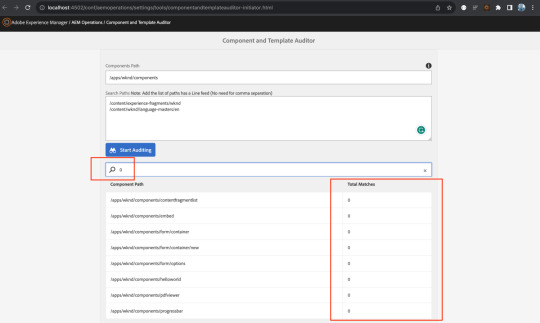
View On WordPress
#Adobe Best Practices#Adobe Recommendations#AEM#AEM Upgrades#Component and Template Management#Component Audit#Component Cleanup#Component Maintenance#Component Optimization#Development Tools#Git Repository#Migration Strategies#Project Maintenance#Project Structure#Template Audit#Template Management#Unused Components#Version Control#Web Development#Web Page References
0 notes
Text
A weird build issue
Today I released version 0.3.1 of the software library I'm working intensely on. At this point in the project, I expect releases to go smoothly, but this one didn't.
For this project, a release consists of 4 different software artifacts, each one built by a different job, running on a different build host: one on Windows, one on Linux, and so on. First I build normally, to ensure the project is in a working state. Then I "push a Git tag" that causes the build hosts to upload their artifacts to a staging repository. Since the build hosts and the staging repo are owned by different vendors, I generate a security token at the staging repo and feed that token to the build hosts, to assure the repo that I authorized all 4 uploads. Then I log into the staging repo and publish the uploaded artifacts.
It's a complex process, which took many tries to get right. However, it worked for 0.3.0 release, just 4 days ago.
Today, the normal build worked perfectly, but when I pushed the tag, all four uploads failed with permission errors. Logging into the staging repo, I discovered that the security token had a different value than I expected. Apparently it changed sometime in the past 4 days.
At this point, I got a little nervous, since *I* hadn't changed the token. But perhaps someone changed it for a good reason, such as in response to a security breach. It wasn't difficult to update the build hosts with the new token and restart the failed jobs.
The 2nd time around, one of the 4 jobs failed with a permission error. The other 3 were fine. I was puzzled. All 4 jobs were using the same token, stored in the same place. As far as permissions were concerned, either they should all succeed, or they should all fail. I double-checked the token and re-ran that job. It failed again.
The failing job was the one running on Windows. And I noticed that the first character in the token was a slash (/). And on Windows a slash is used to indicate a command-line option.
Perhaps the token didn't work on Windows because at some point it got passed in a command line, where the slash was mistaken for a command-line option and skipped, or erroneously escaped.
I generated a new token with no slash, re-ran the failing job, and it succeeded. So probably that slash was the issue.
Chalk up another weird build issue! I should gain some XP for this one...
#software development#software engineering#microsoft windows#repository#new release#artifacts#git#tags#weird bug#war stories#token#permissions#troubleshooting#experience#xp
3 notes
·
View notes
Text
spotify is actually paywalling poorly written third party lyrics lmao. okay
#never want to hear a WORD about me downloading my music again#anyways friends who still use spotify there is a wonderful git repository called zotify :)
3 notes
·
View notes
Text
When y'all told me to use Linux, ain't nobody warned me about how much more annoying Git Bash would be in it
#its better this way though#i was always worried someone would get my info and like fuck up my github repositories lmao#now i was forced to go through the uncomfortable process of generating a ssh key and setting up a connection. it wasnt fun#ssh keys were the reason i gave up on learning git the first time i came across them in 2022#after twoish years of using git and NOW FINALLY somewhat knowing how to set up proper authentication i am a changed woman#thank you linux#devposting on main
2 notes
·
View notes
Text
i feel like a fraud in my new job i just say video game words and people think i know what im talking about. commits. post-processing. render pipeline. i can say these things
#warlock wartalks#sweating while i wait for the git repository to clone so i can see how out of my depth i am
6 notes
·
View notes
Text
This article focuses on installing and configuring Git on Debian 12.
https://greenwebpage.com/community/how-to-install-and-configure-git-on-debian-12/
0 notes
Text
The WTF my brain scream when I understood what I had read.
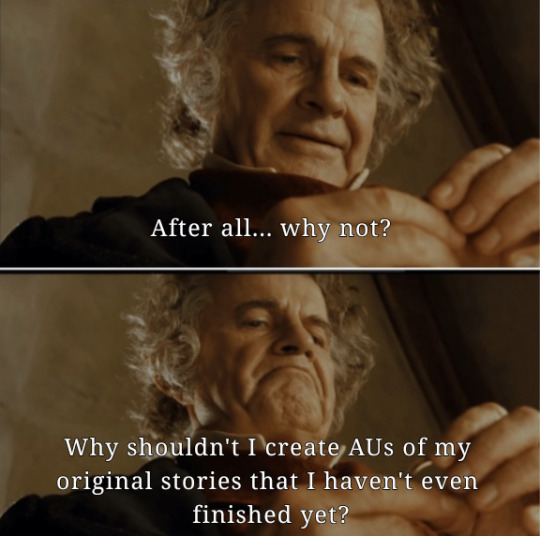
#wtf#like wtf#this is next level procrastination#isn't that just exploring variations on the plot at that point?#like cloning a repository on git and then expanding it in a different direction?#writing#writers on tumblr
1K notes
·
View notes
Text
code repositories
#admins took away my access to the work git months ago and i still havent gotten it back#'you dont need access to the code youre just a qa' how do you expect me to qa if i cant build the project to run it. bastards#'you can use docker' 1. i didnt pay attention to those trainings so idk how that works 2. the code for that is also in the repository!!!!#so for now i have to rely on a dev to put a build on a test server which is annoying and slower than just building the fucking thing myself#thank god most of the projects are in the other repository that i do have access to. like at least just give me read-only permissions
0 notes
Text
Deploying Next.Js App Using Heroku Cloud Application Platform
Heroku is one of the best platforms as a service (PaaS) that many developers are using to build, run, and operate their applications fully on the cloud. They have a free and pay-for-service plan. On this platform, you can easily deploy your application for public access in few minutes. In this article, I will be deploying a Next.Js app using the Heroku cloud application platform. You can read…

View On WordPress
#application#Cloud#deploy#deployment#Git#heroku#nextjs#Repository#Version#Version Control#Windows#Windows 10#Windows Server
0 notes
Link
https://codesnippetsandtutorials.com/2023/09/02/a-collection-of-git-software-libraries-plugins-and-tools-for-very-large-repositories-and-large-file-hosting-in-git/
0 notes
Text
"git sweep" Alias - Delete All Local Branches Linked To Deleted Remote Branches With Just One Command!
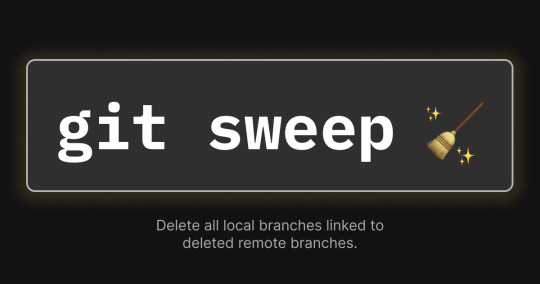
I used to waste so much time deleting local and remote branches I was done with.
Now I just delete my remote branches (e.g. on GitHub) then run this command:
git sweep
and just like that, my local branches that track remote branches are automatically deleted!
Now let's go over how you can add this command...
What is "git sweep"?
"git sweep" is a git alias I created that is a shortcut that does the following:
Runs the "git fetch --prune" command to delete all references to remote branches.
Find local branches linked to deleted remote branches (these are marked as "gone") then deletes them.
Setting the alias
You can set it using the "git config" command or by editIng the git config file directly.
Here's the command to set the alias with the "git config" command:
git config --global alias.sweep "! git fetch -p && git for-each-ref --format '%(refname:short) %(upstream:track)' | awk '\$2 == \"[gone]\" {print \$1}' | xargs -r git branch -D"
Here's an example of what the config file should look like with the alias added:
[alias] sweep = ! "git fetch -p && git for-each-ref --format '%(refname:short) %(upstream:track)' | awk '$2 == \"[gone]\" {print $1}' | xargs -r git branch -D"
Conclusion
Check out Erik Schierboom's article on this to learn more about how all of this works in detail.
If you found this post useful in anyway, please like, repost and/or share it.
Thanks for reading!
#programming#git#github#repository#repositories#coding#commandline#command line#linux#open source#opensource#computerscience#computer science
0 notes
Text
ao3 site skin repository
Finally got around to creating a github for my site skins. I'm slowly archiving all the code I deleted off my AO3, so if there was one you were looking for, keep an eye out here.
I added the code to the original posts for a lot of the skins, but people rarely go back and look at the original. Since AO3 emails you a copy any time you delete a work, I figured I might as well just put them somewhere easier to copy from while I was at it.
(please note that I'm not an actual coder, just a hobbyist, so I'm sort of bumbling my way through using git lol)
#I don't regret deleting them#because it was the best thing for me to do at the time#but I also miss sharing with folks#so this is a good middle ground I think
370 notes
·
View notes
Text

Welcome back, coding enthusiasts! Today we'll talk about Git & Github , the must-know duo for any modern developer. Whether you're just starting out or need a refresher, this guide will walk you through everything from setup to intermediate-level use. Let’s jump in!
What is Git?
Git is a version control system. It helps you as a developer:
Track changes in your codebase, so if anything breaks, you can go back to a previous version. (Trust me, this happens more often than you’d think!)
Collaborate with others : whether you're working on a team project or contributing to an open-source repo, Git helps manage multiple versions of a project.
In short, Git allows you to work smarter, not harder. Developers who aren't familiar with the basics of Git? Let’s just say they’re missing a key tool in their toolkit.
What is Github ?
GitHub is a web-based platform that uses Git for version control and collaboration. It provides an interface to manage your repositories, track bugs, request new features, and much more. Think of it as a place where your Git repositories live, and where real teamwork happens. You can collaborate, share your code, and contribute to other projects, all while keeping everything well-organized.
Git & Github : not the same thing !
Git is the tool you use to create repositories and manage code on your local machine while GitHub is the platform where you host those repositories and collaborate with others. You can also host Git repositories on other platforms like GitLab and BitBucket, but GitHub is the most popular.
Installing Git (Windows, Linux, and macOS Users)
You can go ahead and download Git for your platform from (git-scm.com)
Using Git
You can use Git either through the command line (Terminal) or through a GUI. However, as a developer, it’s highly recommended to learn the terminal approach. Why? Because it’s more efficient, and understanding the commands will give you a better grasp of how Git works under the hood.
GitWorkflow
Git operates in several key areas:
Working directory (on your local machine)
Staging area (where changes are prepared to be committed)
Local repository (stored in the hidden .git directory in your project)
Remote repository (the version of the project stored on GitHub or other hosting platforms)
Let’s look at the basic commands that move code between these areas:
git init: Initializes a Git repository in your project directory, creating the .git folder.
git add: Adds your files to the staging area, where they’re prepared for committing.
git commit: Commits your staged files to your local repository.
git log: Shows the history of commits.
git push: Pushes your changes to the remote repository (like GitHub).
git pull: Pulls changes from the remote repository into your working directory.
git clone: Clones a remote repository to your local machine, maintaining the connection to the remote repo.
Branching and merging
When working in a team, it’s important to never mess up the main branch (often called master or main). This is the core of your project, and it's essential to keep it stable.
To do this, we branch out for new features or bug fixes. This way, you can make changes without affecting the main project until you’re ready to merge. Only merge your work back into the main branch once you're confident that it’s ready to go.
Getting Started: From Installation to Intermediate
Now, let’s go step-by-step through the process of using Git and GitHub from installation to pushing your first project.
Configuring Git
After installing Git, you’ll need to tell Git your name and email. This helps Git keep track of who made each change. To do this, run:

Master vs. Main Branch
By default, Git used to name the default branch master, but GitHub switched it to main for inclusivity reasons. To avoid confusion, check your default branch:

Pushing Changes to GitHub
Let’s go through an example of pushing your changes to GitHub.
First, initialize Git in your project directory:

Then to get the ‘untracked files’ , the files that we haven’t added yet to our staging area , we run the command

Now that you’ve guessed it we’re gonna run the git add command , you can add your files individually by running git add name or all at once like I did here

And finally it's time to commit our file to the local repository

Now, create a new repository on GitHub (it’s easy , just follow these instructions along with me)
Assuming you already created your github account you’ll go to this link and change username by your actual username : https://github.com/username?tab=repositories , then follow these instructions :


You can add a name and choose wether you repo can be public or private for now and forget about everything else for now.

Once your repository created on github , you’ll get this :

As you might’ve noticed, we’ve already run all these commands , all what’s left for us to do is to push our files from our local repository to our remote repository , so let’s go ahead and do that

And just like this we have successfully pushed our files to the remote repository
Here, you can see the default branch main, the total number of branches, your latest commit message along with how long ago it was made, and the number of commits you've made on that branch.

Now what is a Readme file ?
A README file is a markdown file where you can add any relevant information about your code or the specific functionality in a particular branch—since each branch can have its own README.
It also serves as a guide for anyone who clones your repository, showing them exactly how to use it.
You can add a README from this button:

Or, you can create it using a command and push it manually:

But for the sake of demonstrating how to pull content from a remote repository, we’re going with the first option:

Once that’s done, it gets added to the repository just like any other file—with a commit message and timestamp.
However, the README file isn’t on my local machine yet, so I’ll run the git pull command:

Now everything is up to date. And this is just the tiniest example of how you can pull content from your remote repository.
What is .gitignore file ?
Sometimes, you don’t want to push everything to GitHub—especially sensitive files like environment variables or API keys. These shouldn’t be shared publicly. In fact, GitHub might even send you a warning email if you do:

To avoid this, you should create a .gitignore file, like this:

Any file listed in .gitignore will not be pushed to GitHub. So you’re all set!
Cloning
When you want to copy a GitHub repository to your local machine (aka "clone" it), you have two main options:
Clone using HTTPS: This is the most straightforward method. You just copy the HTTPS link from GitHub and run:

It's simple, doesn’t require extra setup, and works well for most users. But each time you push or pull, GitHub may ask for your username and password (or personal access token if you've enabled 2FA).
But if you wanna clone using ssh , you’ll need to know a bit more about ssh keys , so let’s talk about that.
Clone using SSH (Secure Shell): This method uses SSH keys for authentication. Once set up, it’s more secure and doesn't prompt you for credentials every time. Here's how it works:
So what is an SSH key, actually?
Think of SSH keys as a digital handshake between your computer and GitHub.
Your computer generates a key pair:
A private key (stored safely on your machine)
A public key (shared with GitHub)
When you try to access GitHub via SSH, GitHub checks if the public key you've registered matches the private key on your machine.
If they match, you're in — no password prompts needed.
Steps to set up SSH with GitHub:
Generate your SSH key:

2. Start the SSH agent and add your key:

3. Copy your public key:

Then copy the output to your clipboard.
Add it to your GitHub account:
Go to GitHub → Settings → SSH and GPG keys
Click New SSH key
Paste your public key and save.
5. Now you'll be able to clone using SSH like this:

From now on, any interaction with GitHub over SSH will just work — no password typing, just smooth encrypted magic.
And there you have it ! Until next time — happy coding, and may your merges always be conflict-free! ✨👩💻👨💻
#code#codeblr#css#html#javascript#java development company#python#studyblr#progblr#programming#comp sci#web design#web developers#web development#website design#webdev#website#tech#html css#learn to code#github
93 notes
·
View notes
Text
Of course forking GitHub repositories is useful, but there are some repos I want to knife down, and some others I want to spoon. Is there any git hosting service that lets me do that?
75 notes
·
View notes
Note
hi miss amy! i’ve been viewing and losing it over your teases for some time now and i’ve finally worked up the courage to ask for a tease for a shy guy who has no idea how ticklish his royal rod is.
well you just neeeed to relax cutie pieee you can be a sweeeett ticklish boyyyyy and tell me alll about ittt tell me how much you read my teases and how much you wanna be tickledd ~ mmmhhh you love your tickless huhhh you really want to be all desperate and needy wantyyyy gigglyyy don't youuu. Ooh cute boy, you cutttieee sweet boyyyy you don't even know how much trouble you're in do youuu ~! Yesss you seeee, ticklish shyyyyy bashful blushyyy boys are a specialty of mine ~ because I just loooove coaxing those little reactions from you. It's likeee ~ I tickle up your back with my fingersssss and you try to fight it, and then I playfully hook this shirt up so I can fluff your tummy with my dusterrr and you get all squeaakyyyy ~ ahhh ahh don't try to fight it ~ that's just gonna make tickle more. Oooh yesss, but do, do fight it. Struggle and kick. Be soooo manlyyy and tough and unnnnnbreakable for me.
Yeahhh you're not gonna crumble. No, tickles don't make you fall apart into squeaky babbles, nooooo. That's not for you. I can take my soft supply girlyyyy makeup brush and tease your manly neck and you won't buckle. Nopeee. Squeezies on your kneeeees? That's not gonna do it. I don't hear any gigglesss or shrieks or ticklish laughs. And ooh, these ribs? Yeahhh I can pull that shirt down and let it bounce up and give each and every rib a kisss and you won't react. Nope. Finger dipping in the bellybutttttonnn I don't hear any ticklishnesss yettt. Guess I have to squeeeze these siiidesss and rub these hipsss. Ahhh. Maybe you aren't a little ticklish darling, but one part of you certainly isn't litttttttle~!!
Yes my gigglemuffin, I know how ticklish you are. I heard the soundssssss ~ ticklemama does like to play after all. but ooooh look at this. Would you just look at this? Oooh for Gosh sake, you are soooo bad! I see this naughty naughty swelllll going on. Mmhmm definitely something going on down here. All that from a little tickle? It's just tickling. And here you are stretchin out your pants like a naughty naughty boy. Well, we can't have that. Nooo we have to free that prince part yes we do. Mmhm nope, nope, you're not getting out of it. You can't escape this, precious. Amy wants a loooookseeeee ~ Oooh that's gonna burst out those pants isn't it? I can barely get these open. Mmmmh you are soo gonna get it. You are soooo ~ ooooh sooo biiiiig darling. Look at that peacock mhmmmm ~ you've got something you wanna give meeee? Well I have just the thing for youuuu ~ ooh yes, I still have my blusherrrr I dooooo and I think we're giving this wantttyyy prince a lil makeover yes we areeee ~
Have you ever had a makeup brush on your wantttyyy sensitive needy prince part darling? Brushing up and down and up and down and oooh dancing under the tipppppp ~ yessss, we loveeeeee that spot we looooove makeup brushes under ticklish royal rod tippssss that's a regal blushing right here that's an Amyyyyy special ~ and I just place my hand on the other side and keep your prince part secure and now we blush and blush and blush and tickle tickle tickleeeeeee ~ tickles sooo gooood huh? Yeahhhhh I knowwww I knoww, you want it more. You love this huhhh ~ and guess what?
Now you're really gonna get. Ooh I know I said you were getting it before but the getting you're gonna get now? Why that's just like ten times the get. This is like the git repository for your tickles and guess what? It's full of tickles~~! Ohh squirm and thrash yessss but you're still getting tickles oooh no it's full of ticklessss!! Let's get you nice and calmed then ~ I have my wand right hereee mmhmm my favorite for ticklish prince parts and wiggly boysssss ~ I just put mr wand hereeeee on lowwww ~ yes shall we start on low ~ and let's get you good and melttyyyy and compliant. Yesssss that buzzyyyyy hum right under your prince partttt. Mmhmmm that's right babyboyyyyy I can tickle you alll I want like thisss and you'll just sing and hum for meee because you're a neeeedyyy naughty thing and you want your tickles sooo baddddd. Oooh are we going high? High speeeeeed? Low low lowwww and hiiigh high high~! Buzzy buzzy tickle tickle under your princely tippppp ~ awww he's so blushyyyyy sooo pinkened sooo cuuuteeee~ I think we're gonna blushy booo that tip and buzzzzz under the headdd and let's just seeeeee how long you can take it let's see who wins mmmm?
My my myyyy you didn't make it very long did you? Yesss fewwww ticklish boyssss can resist the wand and blusherrr like thattt ~ awww don't frettt we'll get that resistance up darling ~ I think you need regular sessions oh yes I doooo ~ but firsstttt let's get that prince part allllll cleaned up. I have my box of babywipes here for my cuuuuteeee guyyyy who just had his first amazinggg ticklegasm yes I dooo and I'm gonna clean you uppp oh yes I am and while I'm here let's just make sureee we got it allll ~ yesss all those giggle drops, we just wrap your prince part like soooo with this cleansing wipe and then with a niiiice loving squeeezeeee let's just get it alll out now, yes, all your giggle dropssss nice and sloooow nice and slowwww we pump and pump mmmhmm I knoww I know it's so much, it's so much sensation so much to take in huhhh but we have to do it yess we have to make sure it's all out and that you're nice and clean ~ and then we'll get another wipe like soooo and ever soooo carefullyyyyy get that tip allll shinyyy squeakyy cleannnn ~ yes you let it outttt let out all those sounds and feelings I'll take it alll and we're gonna keep going okay darling gonna keep going until we get it all and get you all ticklyyy softtt and fuzzed out so you can rest for your next time around ~<3
18 notes
·
View notes